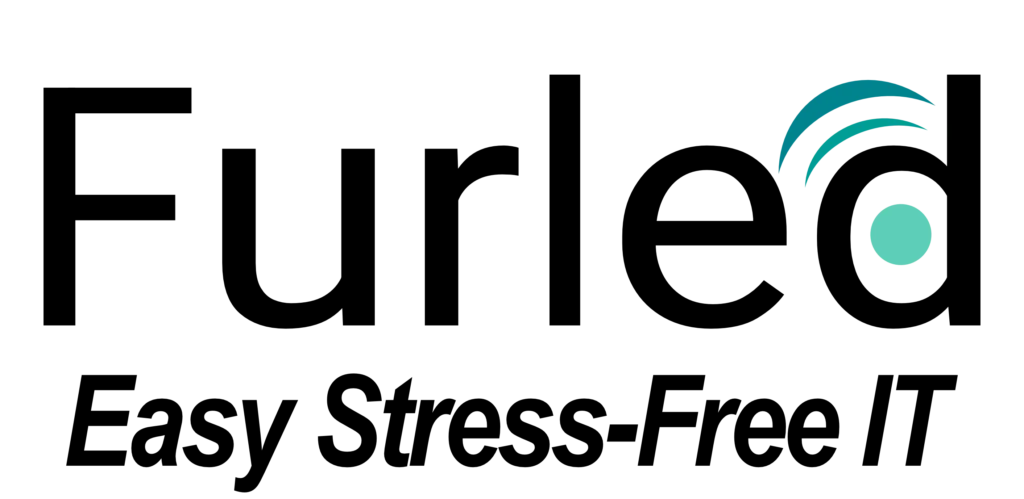Best Maintenance Practices for 2023
Why We Recommend Performing Regular System Maintenance
Especially at the time of writing this article, supplies are very hard come by. Equipment such as servers, computers, printers, etc are skyrocketing in price. Ensuring these essential assets have a long lifespan is a priority. You as the business owner are focused on the day-to-day. Making important decisions to drive the success of your business. We understand regular system maintenance can be overlooked or forgotten about. The old saying goes “If it isn’t broken, don’t fix it!”
However, if there is a way to minimize systems going down in the first place, we want to help you do that. In this article we’ll outline everything you need to know to make your equipment last as long as possible.
What is System Maintenance?
First and foremost, it’s important to understand why regular maintenance helps your equipment last longer. While all things eventually come to an end, there are ways to diagnose and fix small issues that happen in your computer systems so they do not become critical issues in the future.
Think in terms of a car. If your vehicle has a low-pressure tire, it’s not so bad. You just need to pump it up! However, if you allow it to remain low, eventually, so much air will leak out, the weight of the car will compress the tire to point where you’re riding on your rims. Not only is this dangerous, this means you may have to replace your entire rim, or worse. This same concept applies to the computer systems in your business!
What should you be looking for?
Since computer systems sit in a back-room or at a desk and never move, it can be very hard to recognize when there is something wrong. It’s possible you may hear a noise come from the computer case, however the most common warning signs are:
- Is your computer running slow?
- Is your computer freezing up?
- Are error messages popping up at any point?
- Having trouble reaching the internet?
Obviously, there are many more warning signs than that. A good rule of thumb is if you suspect there are any problems with your systems, notify your IT Department or call your local IT Company.
Prevent System Downtime before it happens
You and your team rely on computer systems to ensure smooth business operation. When systems go down, it’s cutting into production time, and can affect your bottom line. This is why it is so important to take the necessary precautions to ensure system down-time is at an absolute minimum. Regular System Maintenance is the key to ensuring your systems are up-to-date, secured, and working reliably.
“Does my staff have to worry about doing this?”
If your systems are being properly maintained, the reality is most technical problems should be resolved before you or your staff notice. Additionally, if your systems are maintained to be reliable and robust, critical problems that arise can be resolved much quicker. Critical system errors that happen in non-maintained systems can be very hard to identify, as there may be additional problems present.
What does the practice of Regular Monthly Maintenance Entail?
As time goes on, the lifespan of computer systems are longer and longer. Manufacturers account for this and will periodically release patches and updates. While some of these updates are optional, most are essential to fix bugs and security flaws. Workstations with Windows 10, Windows 11, MacOS, or other common Operating systems will have features to automatically update. However, critical systems such as servers, firewalls, etc may need to have updates installed manually. Your IT department or company can schedule these updates so they happen after hours to not disrupt your work.
The internet can be a dangerous place, and your data is valuable! Making sure your systems are regularly scanned by reputable anti-virus software is essential. Even if you take all of the necessary precautions while check your email and browsing the web, malicious software can be very well hidden and attach itself to your system. Scanning regularly for these threats will prevent ransomware attacks, slow systems due to viruses, data theft, and more.
Chances are, the computers and file systems in your business have thousands of files stored. Those systems are probably being backed-up regularly as well. The drives that store all of these files need maintenance as well. Mechanical drives periodically need to be defragmented so information can be read quickly. Also, Solid-State Drives will have a decrease in performance if storage is above 90%.
Last but certainly not least, your network infrastructure needs to be assessed regularly. At least monthly, take a moment to analyze security logs in your firewall incase of unusual activity. Do you have remote workers? Regularly check VPN tunnel configurations to ensure security. Are any of your employees having slow speeds viewing the internet, or transferring files to a server? If so, workstations may need to be examined, or you may have faulty cabling, etc. There may be much more to regularly assess depending on your business.
Conclusion
While it might seem tedious in some cases. Regular maintenance to the systems in your business is essential. With regular maintenance, you’ll minimize downtime, keep your workstations working smoothly for your employees, and extend the life of your equipment. If you don’t have an IT maintenance schedule in your business yet. We strongly encourage you to work with your IT department to create a schedule. Or contact your local IT department for assistance.